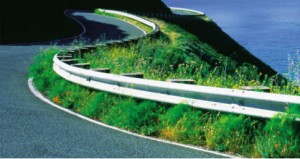July 7-July 14
Original:
Cropped:
For this set of pictures, I used the cropping tool to make the focus on the bird.
Original:
Flipped:
For this set of pictures I used the rotating tool to rotate the canvas and flip the eagle around.
Original: (Picture credits- Guardrail)
Cloning Stamp:
For this set of pictures, I used the cloning stamp to take away the guardrail.
Original: (Picture Credit- Blemishes)
Self Healing Brush:
For this set of pictures I used the self healing brush to blend out any imperfections.
Original
Red Eye:
For this group of pictures, I used the quick selection tool to select the eyes, and chose the red eye tool.
Original:
Person Added:
For this picture, I used the magnetic tool to select on person, and used the blur tool to refine the edges. I moved the person using the drag tool into the other picture, and scaled him to size.
Collage: (Image Credits: Duck, Bird, Dog, Turtle)
For this picture I used the magnetic lasso tool to select each image, and the drag tool to drag them into the new canvas. I also used the transformation tool to change the size of each character.
Original:
Hair Color Change:
For this picture, I used the quick quick masking tool to select his hair. I then used the hue/saturation under the adjustment layer to change the color.
Original:
Eye Color:

For this picture, I used the quick selection tool to select the eyes, and chose hue/saturation under the adjustment layer, and changed the color of his eyes.
Original: (Image Credits: Picture)
Adjusted:
For this picture, I used the liquify filter to lift up his neck, then used the healing brush tool to help get rid of any folds or imperfections.
Original:(Image Credits: Flower)
Adjusted:
For this picture the following tools were used: magnetic lasso, transformation tool, move tool, and paint brush tool.
Original: (Image Credits: Lighthouse)
Adjusted:
5 Pictures:
Original:
Flipped:
This was done with going to image, and flip horizontally along with the magic wand tool and the content aware move tool.
Original:
Adjusted:
This was done with the cloning stamp and the color replacement tool.
Original:
Adjusted:
This was done with the magnetic lasso tool, the move tool, and the transformation tool. The border was done with the stamp pattern tool.
Origianl:
Adjusted:
This was done with the patch tool to take away the waves and the smudge tool.
Original:
Adjusted:
This was done with the crop tool, gradient tool, and background eraser tool.